Videograph
The software for coding and analysis of video content
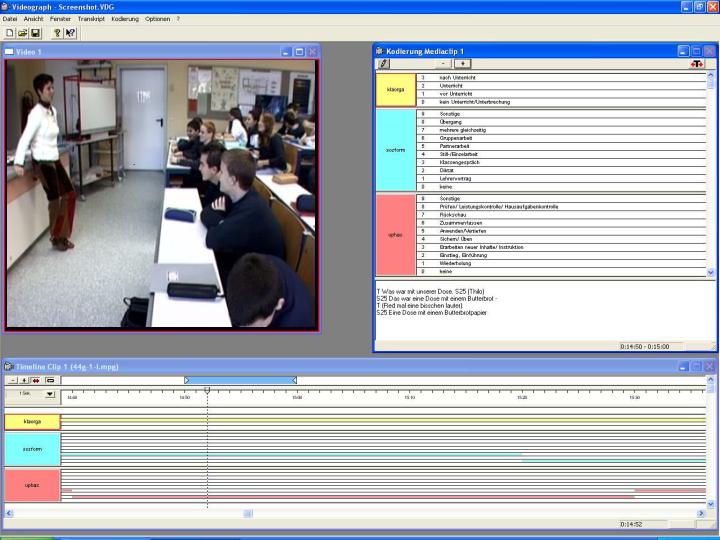
Objectives
Videograph® (by Rolf Rimmele) is a multimedia player for Windows XP/VISTA/7/8/10, with which digitalized videos, e.g. recordings of classroom instruction, can be played and at the same time be evaluated ("videographed"). The program enables the construction of observation categories and rating scales which the viewer can use as a "measuring instrument" to analyze the contents of the video. The coding can take place synchronously while the film is running. It can be segmented in time intervals ("time sampling") or refer to what happens ("event sampling").
Procedure
The data created are graphically presented on the screen and can be transferred for statistical calculations or a graphic presentation to an external file, whereby the user can choose between the file format of the SPSS statistic program or a tab-delimited text format to import in a word processing program or in spreadsheet programs like Excel. For exporting the data to the statistical program R both formats can be used. Transcriptions of the spoken contents can also be made. These transcripts can also be exported.
Background
Videograph was developed by Rolf Rimmele and therafter field-tested in the IPN Video Study, a six year research project that investigated science teaching and learning in German physics classrooms.Over the years videograph has become an appreciated research tool for video-based analysis of teaching practices. It was used in a number of video studies. Beyond that the program is very versatile and suitable for application in all areas within which by means of systematic video analyses scientific problems are to be investigated.
Video/Audio
All of the functions for steering the video clip are joined in the timeline window and are easy to handle. A time ruler with a movable slider as pointer and a time unit pop-up menu for choosing time increment show the current time position to the exact second. You can navigate exactly, quickly and flexibly. You can also set markers and choose playback intervals. Also several clips can be played at the same time. It is possible to couple the clips so that one clip is a master clip that provides for exact synchronization of the other clips.
Coding/Transcription
The program has a extensive and user-friendly instrument to code videos which can be learned easy. The coding procedure is limited by almost no restrictions and is flexible so that it is possible, e.g., to quickly redefine, modify or delete coding variables within the program while it is running. Codings can also be revised or renewed at will when necessary. The same is true for the compilation of transcripts. A special strength of the program is the the simultaneous graphic visualization of the coding data in the form of a "concurrent" timeline.
Data export
Only a few clicks of the mouse are needed to export data and for the most extent it happens automatically. The little user information the program needs is easily acquired in the dialogue; the rest - including creating data structures - is taken care of by the program.
Workflow
All of the Videograph working space elements can be arranged at will. At the end of a session the program memorizes the status of all of the important parameters so when the program is restarted the same working environment is restored.
Additional functions
Beyond that Videograph provides a set of supplementary modules including features as bar diagram output of data, add-on tools for transcribing and coding, or making playlists intented for selective replay of user-filtered coding intervals. Also inclosed is a improved transcript-viewer and the facility to export time diagrams of the coding data in the form of scaleable vector graphics. Furthermore interesting is the possibility to import transcripts from external, ASCII-formatted text files.
Recent developments
Since version 4.4.2, bar charts can be generated with which the frequency distribution of coding categories can also be displayed as a conditional distribution, i.e. depending on a second coding variable as a control variable.
The bandwidth in the video/audio format of the clips that can be stably played back under Windows 10 with Videograph has been broaded. Videograph is able now, for video/audio playback to preferred use the "LAV filter" decoders, which also master video/audio formats for which Windows 10 does not offer efficient own support. The LAV filters are a codec packet that can be downloaded free of charge from the Internet.
Since version 4.4.1, Videograph offers the ability to directly interfere with the intrinsic codec configuration that Windows uses to play a clip. This can be very helpful in cases where Windows can not correctly recognize a media format, uses an inappropriate codec, or has a different playback problem
In the recent versions of videograph two new types of text file are added as option for the data export, namely the CSV-format and the SQL-format, where the data to be exported are embedded in SQL-statements (MySQL). When executing those statements the data are directly converted to a MySQL-table.
